The Ultimate RV Todo List for RVers using Todoist
When we started out in the RV, we knew that in our tiny space that we would have to keep things in their respective place and make sure we kept things clean, otherwise, we would end up in a constant state of disarray.
Enter Todoist and our RV todo list.
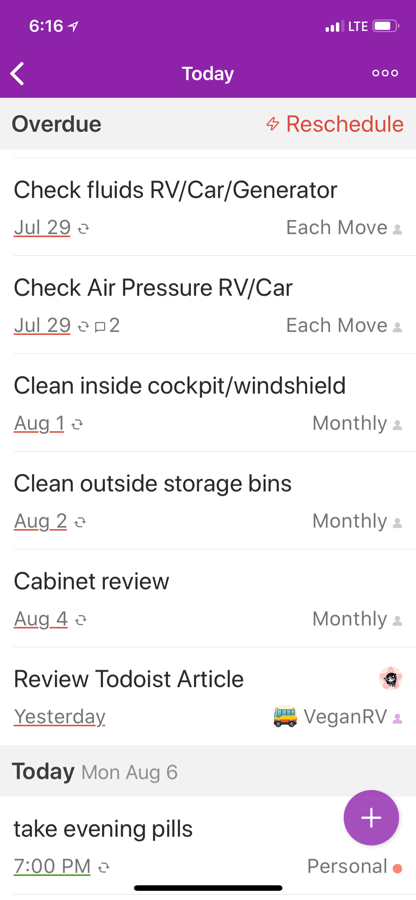
Why we chose Todoist for our RV todo list
We decided on Todoist (BTW, Todoist now has a referral program. When someone we refer signs up for a premium account we get extra premium months. We wrote all this before a referral was offered because we use and love the product.) over other applications as our go-to RV todo list application for keeping our lives in order because of its perfect sync function. The web and all the mobile app versions can share tasks with other users. Plus Todoist has a great online community.
The gamification of your todos also helps in GSD (our form of GTD or Getting Things Done, insert the slide whistle sound here). You can set goals and maintain streaks for meeting your goals.
Why we went premium
We do pay for Todoist premium. The main reason we do is for mobile reminders. And we use Todoist for tasks beyond the RV. You can use it to remember to order prescriptions, have your mail sent from your mail forwarder, etc.
See how you can get our current setup in Todoist along with the Todoist language commands in the box below.
We realize that the list is focused on us, not everyone travels like us, not everyone is in a class A motorhome with a tow vehicle.
Customize your RV todo list
Some items you may want to add to your list that based on your needs:
- Check your battery water levels (if yours are not sealed, exclude if you have AGM, Sealed or Lithium)
- Any additional maintenance for roof AC/Heat Units
- If you have additional filters for any other parts of the motorhome or tow vehicle (don’t forget your cabin air filter in your car)
Even while writing this post, I remembered some items that need maintenance and have added to our list (and are now included in our current spreadsheet and our Todoist setup).
The sync function
Let’s roll back and talk about the sync function. The sync of Todoist between mobile/web/others people’s mobile, etc. is the best.
Shopping lists
Laura and I can sync a grocery shopping list and while we are in a store, can mark off the items and the other’s phone updates to reflect that the other already picked up that thing.
We also do some advanced things such as tagging items with Amazon so that whenever we are making an Amazon purchase, we grab the additional items tagged, thus saving on shipping, box waste (as they are known for), and our forgetfulness.
Commands and shortcuts
A couple of text commands and shortcuts we like to use are as follows:
- every! 2 months = recurring task every two months on the date you create the task
- every Sunday = recurring task every Sunday
- #VeganRV = using the hashtag will put the task in its appropriate category
Here are more text hacks to enhance your Todoist-fu.
We made a video about our setup, If you want to check it out, click the play button below. Don’t forget to subscribe!!
